6 Motivating And Dumb UX Design Ideas That You Should Avoid
If you’re a UX designer, you are not alone in the landscape. There are many other people who are trying to compete for an audience who also have messy design ideas and bad color choices. You might think “these types of mistakes can’t be avoided” but I’m here to tell you that these common bad UX designs can be avoided easily if there’s the attention paid by designers and designers who allow themselves the time to learn more about UX design.
How Do You know That Your Website Have A Bad User Experience(UX)?
There are many signs that indicate a bad UX, including:
- poor navigation and usability
- confusing or uninformative content
- unappealing visuals
- slow loading times
- crashes or errors
If you’re experiencing any of these issues when using a website or app, it’s likely that the UX is poor. This can be frustrating and off-putting for users, so it’s important to avoid these design mistakes in order to create a positive and enjoyable experience.
The 6 Most Common Bad UX design and How To Avoid Them
-
Auto-play video or audio:
Many websites have auto-play features that can be extremely annoying to users. If you must use auto-play, make sure that it can be easily paused or stopped by the user.
-
Pop-ups:
Pop-ups are often used to promote special offers or display advertising, but they can be very intrusive and annoying to users. If you must use pop-ups, make sure they can be easily closed and do not obstruct the main content of the page. -
Intrusive ads:
Ads that are displayed in a way that is intrusive or obstructive to the user experience should be avoided. This includes ads that pop up or take over the entire screen, as well as those that are placed above the fold where they are immediately visible when a page loads. -
Slow-loading pages:
Pages that take too long to load are frustrating to users and can cause them to leave your site before they even see what you have to offer. Make sure your pages load quickly by optimizing images and code, using caching, and reducing redirects. -
Confusing navigation:
Navigation should be clear and easy to understand so that users can find their way around your site with ease. Avoid complex menus and confusing labelling that could leave users feeling lost on your site. -
Non-responsive design:
In an increasingly mobile world, it’s important to make sure your site is designed responsively.
5 Signs You Need a New UX Design Team
- If you’re noticing any of the following signs, it may be time to consider finding a new UX design team:
- Your users are consistently unhappy with your product.
- You’re constantly getting negative feedback about your product’s usability.
- Your product has a high churn rate (users are quickly leaving after signing up).
- You’re not seeing any improvement in user engagement or conversions, despite making changes to your product.
- Your team is constantly coming up with ideas that sound good on paper but don’t work in practice.
Conclusion
We hope that this article has helped you understand some of the common UX design mistakes to avoid. Remember, your goal is to create a user experience that is both motivating and enjoyable, so steer clear of designs that are likely to frustrate or annoy your users. With a little careful planning and thoughtfulness, you can create a UX that everyone will love.
Do You Want to Make a Career in UX Design? Look No Further!
To make a successful career in UX Design, you need to understand and learn from the experts in the field. The practical training will give you enough learning to know what is a bad UX design and how to avoid them.
The UX/UI Design course by Dice Academy is designed to train students with the right mix of theoretical classes and practical training. At the end of the 4-month UX UI Design Course, the institute also assists students to find the right placement and job interview training.
Want to learn more? Visit the Dice Academy UI UX Design Course page and sign up for a FREE Trial Class Today!
You Might Also Like
Difference between Good UX Design and Bad UX...
Stay Tuned
Stay up to date with our latest courses.



















.png?width=130&height=53&name=image%2027%20(1).png)


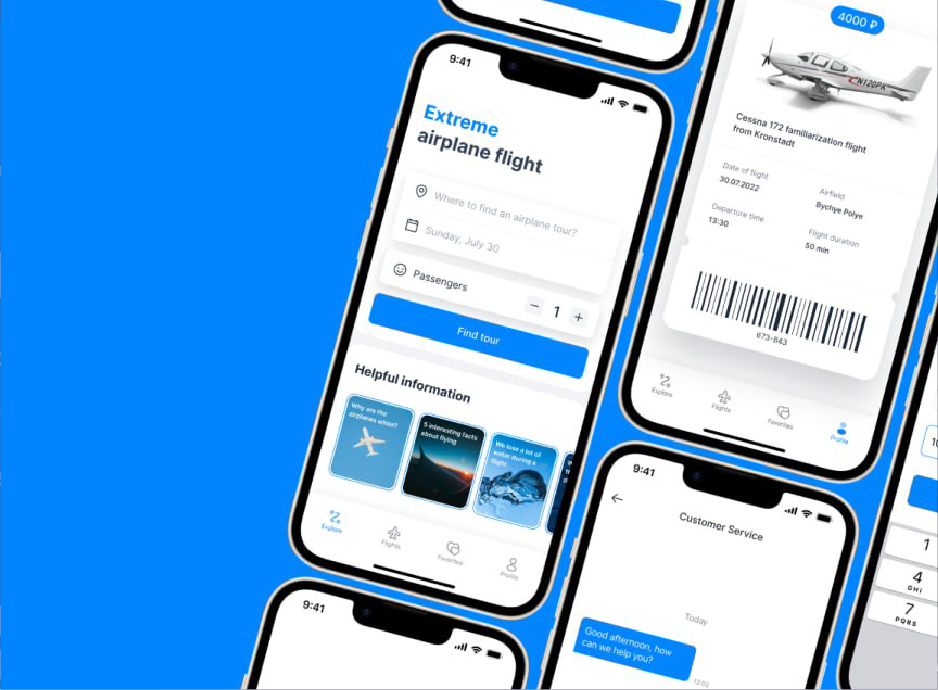



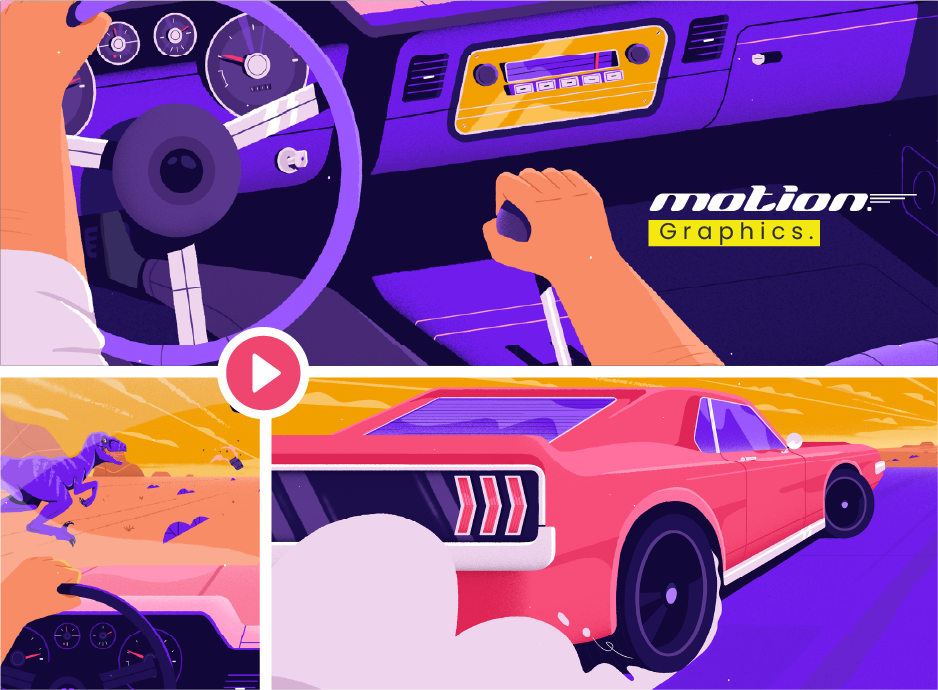
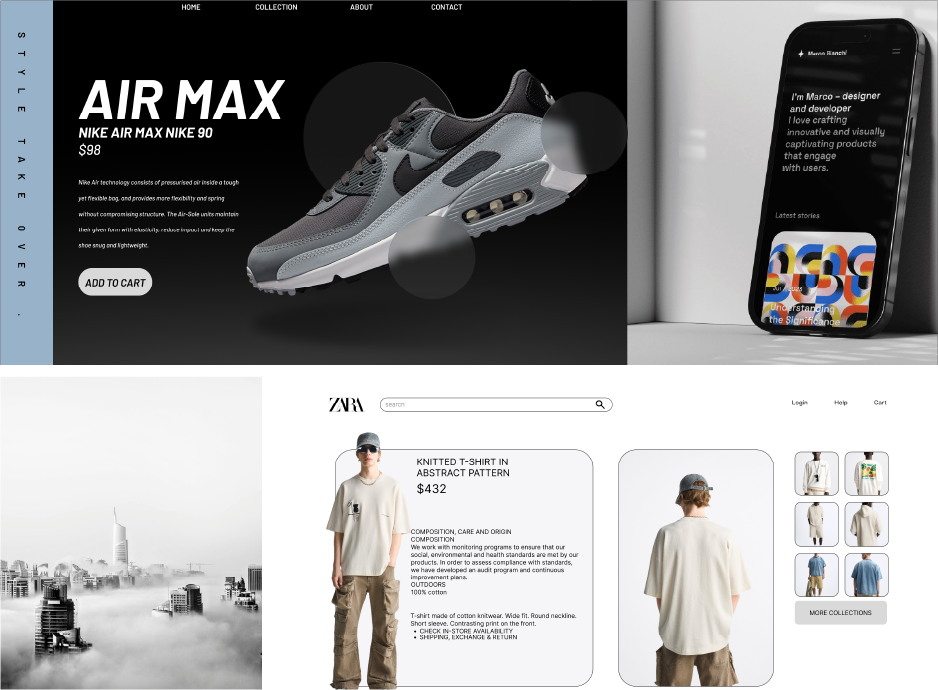
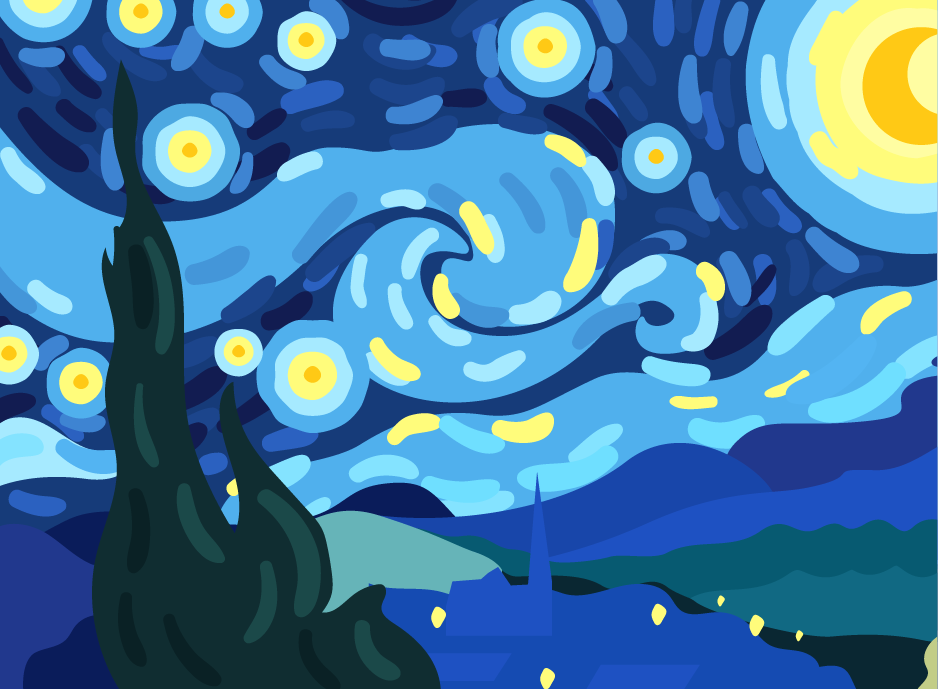





.jpg)



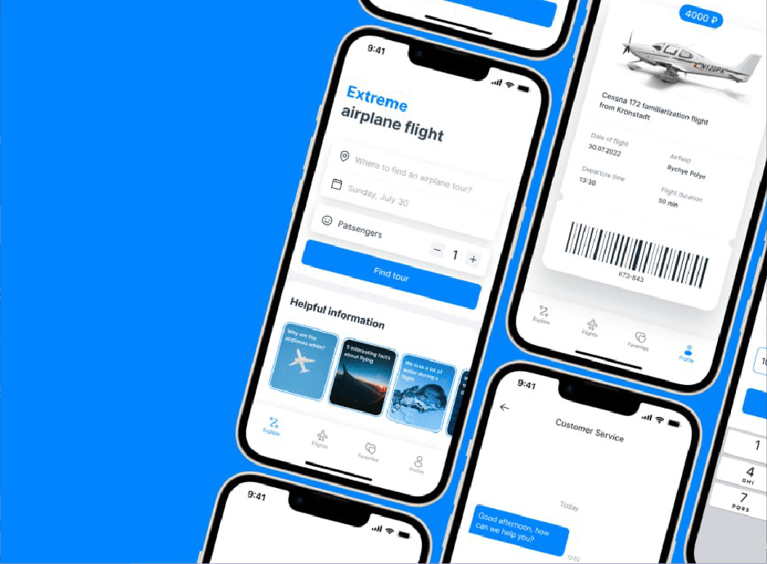
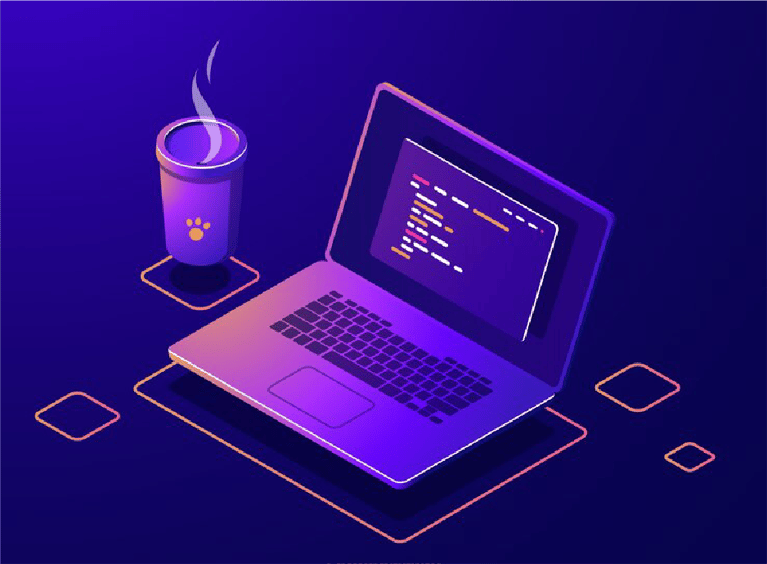


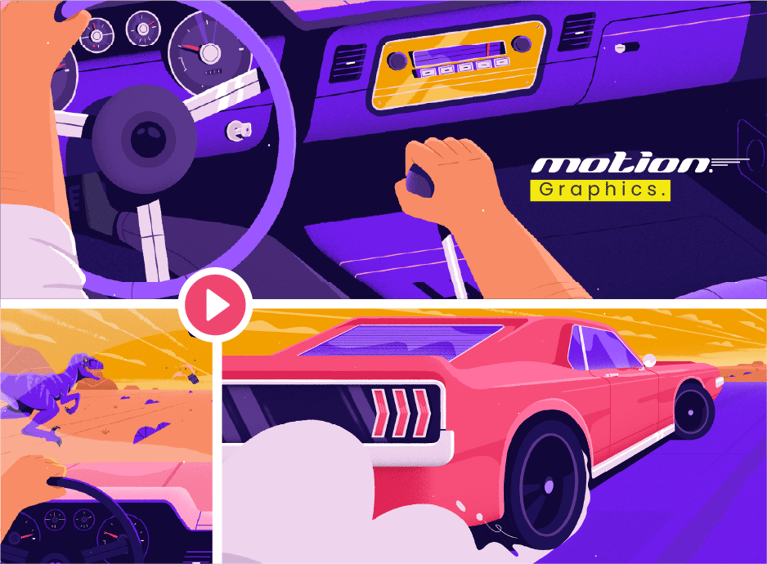
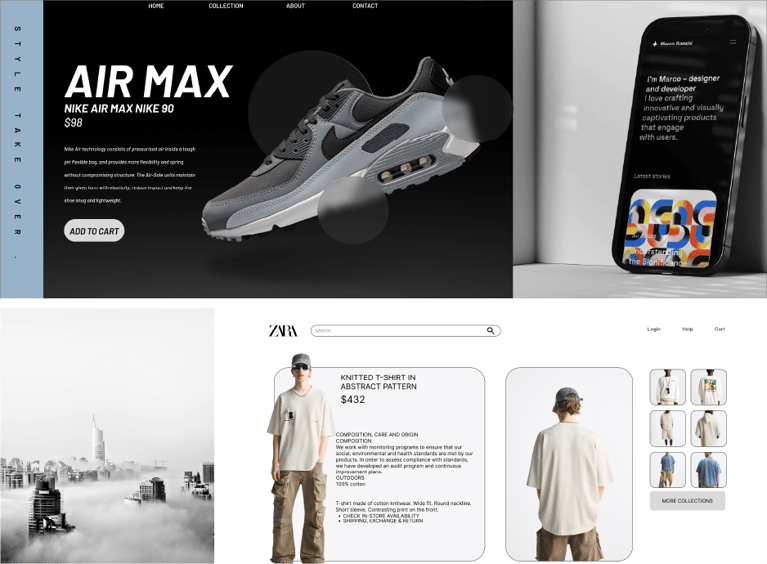


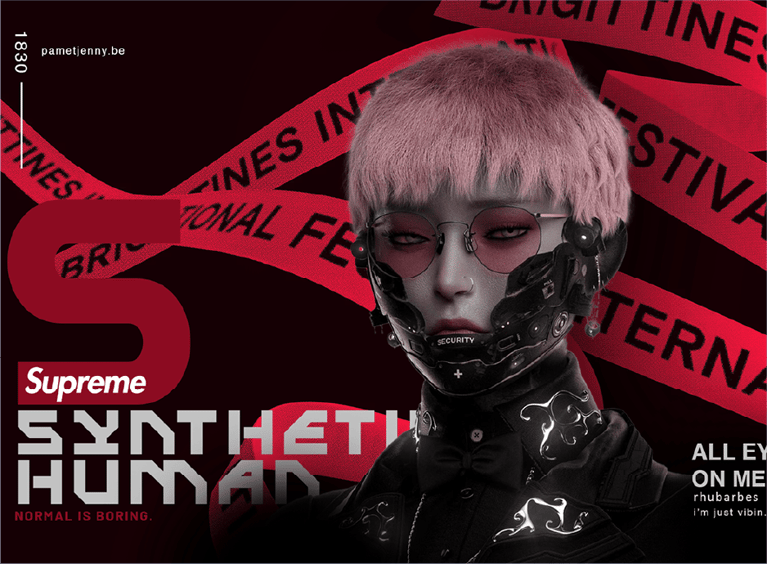

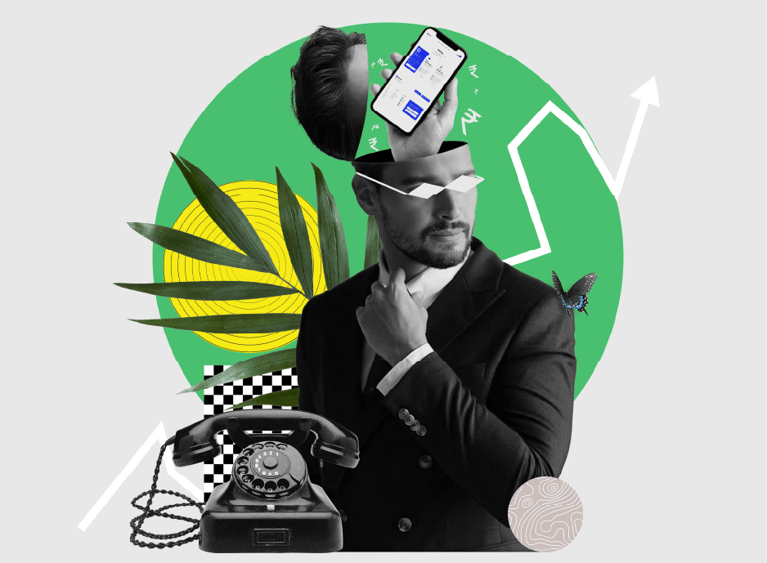
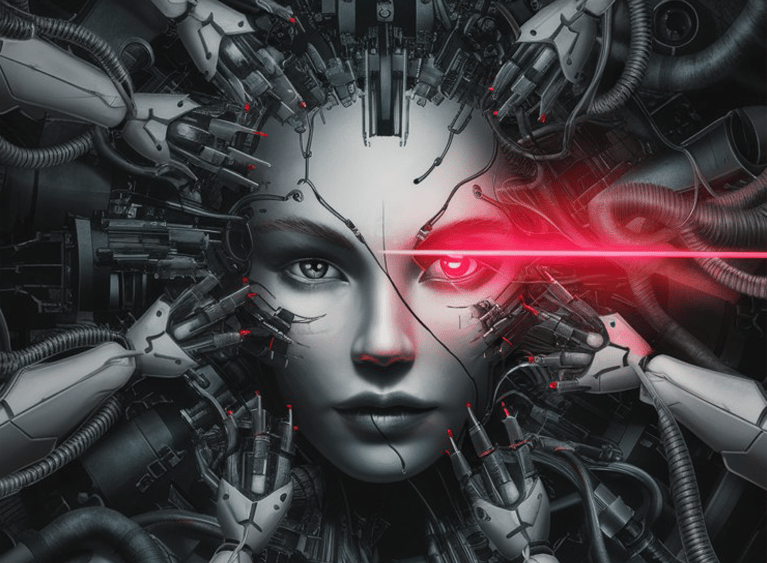
.jpg?width=767&name=movie%20poster%20%20(option%202).jpg)

BOOK A FREE CONSULTATION