Choosing the Right File Formats for Lasting Digital Storage
Introduction
In today’s digital age, our files are more than just data—they’re memories, work, and creative achievements. But as technology evolves, so do the risks of losing access to our digital treasures. Choosing the right file formats can make all the difference when it comes to both accessibility and security, ensuring your files remain intact and readable for years to come. Here’s a practical guide to help you handle text, image, audio, and video files for both everyday use and long-term storage.
Text Files: Simplicity and Versatility
-
.txt (Plain Text): The no-frills .txt file is ideal for storing simple text without any formatting. It’s universally compatible, opening on nearly any device or software, making it a solid choice for project notes, readme files, or other basic content. However, because it lacks formatting capabilities, it’s best for straightforward text.
-
.doc and .docx (Microsoft Word): These formats are popular for creating formatted documents, like reports and essays. While .docx is the more modern, XML-based version of Microsoft Word files (making it more adaptable for archiving), the older .doc format is still widely used. Choose .docx for archiving purposes, as it’s better supported across platforms and more resilient to software changes.
-
.pdf (Portable Document Format): When you need to preserve layout and design, .pdf is ideal, as it locks in your document’s appearance across devices. For long-term archiving, use .pdf/a, a specialized version designed for digital preservation that prevents certain kinds of editing and embeds necessary fonts and metadata for future readability.
Image Files: Balancing Quality and File Size
-
.tiff (Tagged Image File Format): For high-quality archival storage, .tiff files are the gold standard. They store images in a lossless format, meaning there’s no quality loss, and they support rich metadata. Suitable for both raster and vector images, .tiff is ideal for preserving photographs, digital artwork, and scanned documents.
-
.jpeg (Joint Photographic Experts Group): Common in everyday digital photography, .jpeg files use lossy compression to reduce file size, making them suitable for web display or sharing. However, because some image quality is sacrificed in the process, .jpeg is less suitable for archival storage.
-
.png (Portable Network Graphics): Known for its support of transparency, .png is perfect for logos, icons, and other graphics needing clean, non-opaque backgrounds. It uses lossless compression, which means images retain full quality, but lacks EXIF metadata support, making it less suited for storing photographs.
Audio & Video Files: Striking a Balance Between Quality, Compatibility, & File Size
-
.wav and .aif (Audio Interchange File Format): These uncompressed audio formats maintain high fidelity, making them ideal for archival storage. Because they result in large file sizes, it’s best to save .wav or .aif as master copies and convert to compressed formats like .mp3 for everyday listening or sharing.
-
.mp3 (MPEG-1 Audio Layer 3): With its smaller file size, .mp3 is a popular format for casual listening. While it sacrifices a bit of quality through lossy compression, it’s efficient for everyday storage and sharing.
-
.mp4 (MPEG-4 Part 14): The versatile .mp4 format has become a standard for video storage and sharing, balancing quality with manageable file sizes. It’s broadly supported on devices and is an excellent choice for long-term video storage.
Specialty Formats for Professional Use
-
.psd (Photoshop Document): For image editing, Adobe’s .psd format is excellent, as it retains layers, transparency, and other features used in Photoshop. However, because it’s proprietary, .psd files should be converted to more open formats like .tiff or .png for archiving purposes.
-
.dng (Digital Negative): A favorite among photographers, .dng is an open format for RAW images. It supports high-quality images and full metadata, making it a good choice for archiving photographs. The open format ensures compatibility, even if proprietary RAW formats become obsolete.
Best Practices for Digital File Archival
-
Avoid Proprietary Formats When Possible: Proprietary formats, such as .psd, can be dependent on specific software that may not be accessible in the future. When archiving, choose open formats like .tiff, .dng, or .pdf/a for better compatibility over time.
-
Use Uncompressed or Lossless Formats for Archival: Compressed formats like .jpeg and .mp3 are efficient for daily use but reduce quality, making them unsuitable for archival storage. Stick to lossless formats (like .tiff for images and .wav for audio) when preserving originals.
-
Choose Formats Designed for Longevity: For long-term preservation, consider formats specifically made for durability, such as .pdf/a, .tiff, and .dng. These formats are more likely to stay readable and compatible across future systems.
Conclusion
Selecting the right formats for your files helps ensure your digital legacy remains accessible, regardless of changes in technology. Whether you’re managing everyday documents or preserving important archives, these choices will help protect your digital assets for the future.
You Might Also Like
Scrolling to Success: The Art of Social Media...
The Essentials of Design: Key Principles for...
Stay Tuned
Stay up to date with our latest courses.




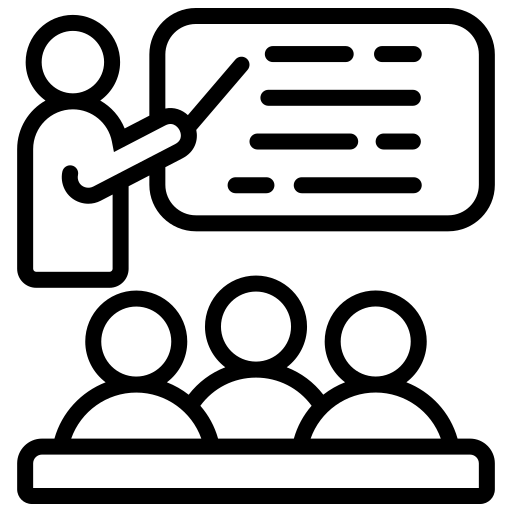








.png?width=130&height=53&name=image%2027%20(1).png)


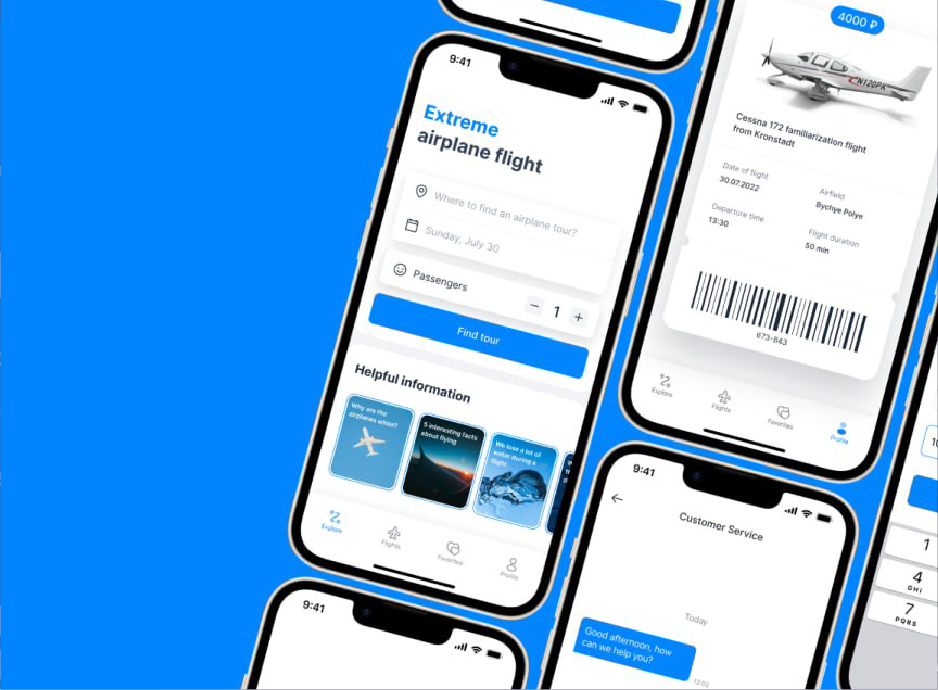



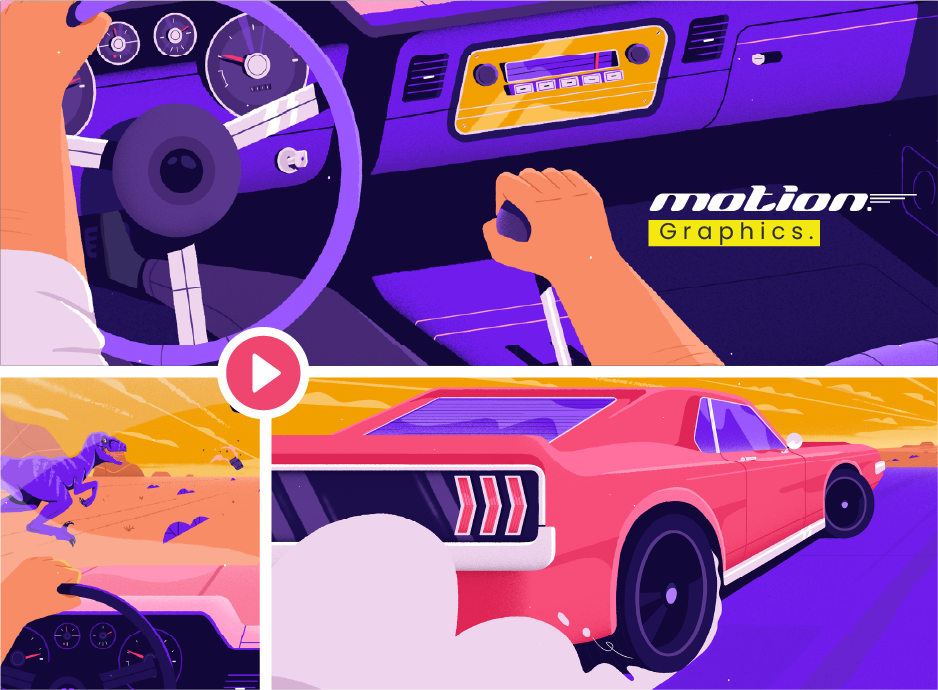
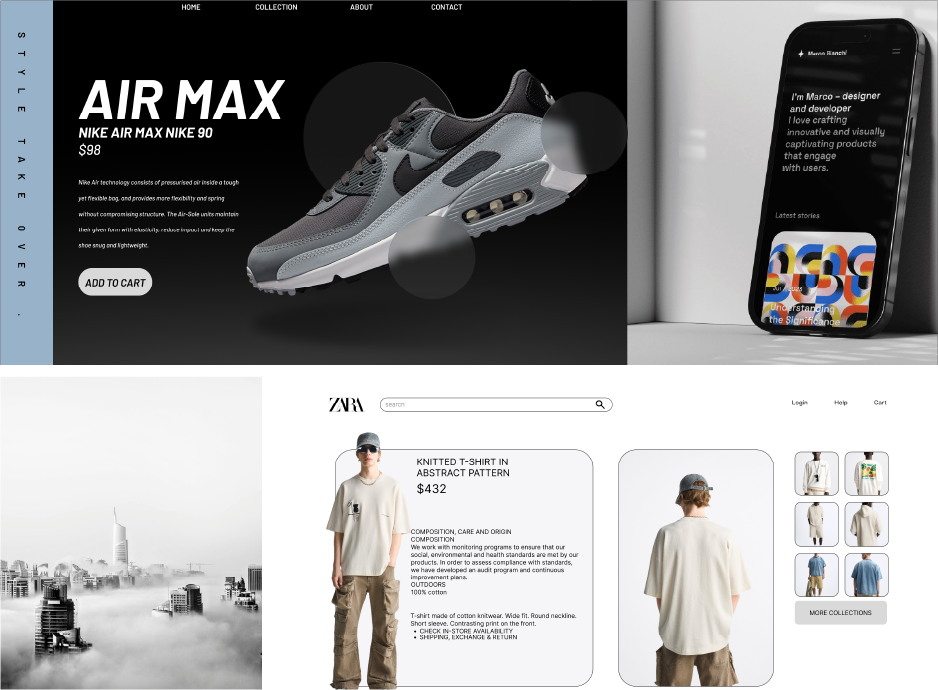
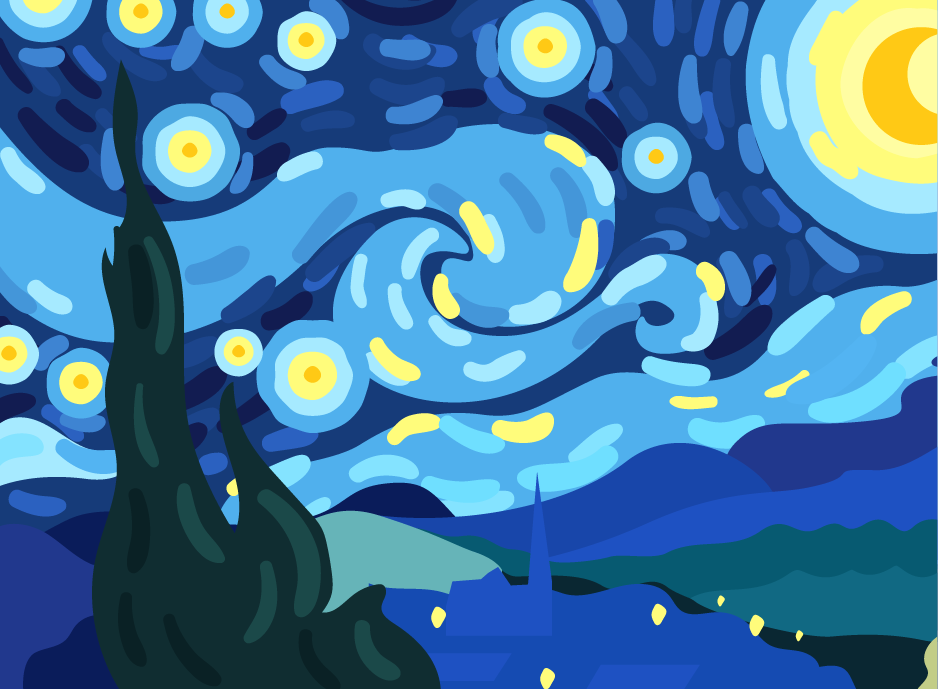





.jpg)

BOOK A FREE CONSULTATION